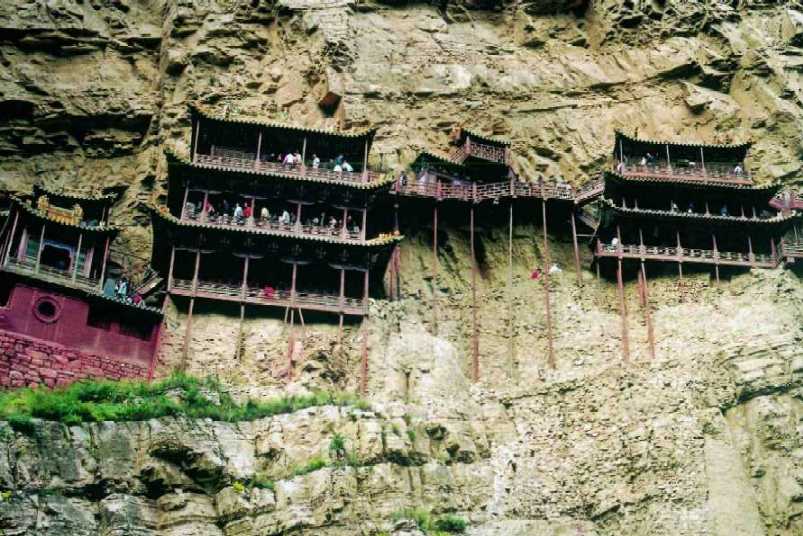
The collaboration combines thermodynamic measurements (microcalorimetry and surface tension) on a variety of surfactants, surfactant mixtures, and surfactant/polymer mixtures with determination of the structural parameters of adsorbed layers and micellar aggregates using neutron reflection, neutron small angle scattering, atomic force microscopy, etc. The aims are to reach a position where we can design the chain structure of surfactants to optimize their surface behaviour and to optimize the use of hydrophobicity and charge in polymers to enhance polymer/surfactant interactions in bulk and at surfaces. These interactions are important in a wide range of situations, e.g. detergency and oil recovery. The collaboration has been running successfully for some 10 years with frequent visits each way. The project is sponsored by the Royal Society and the Chinese Academy of Sciences. Examples of the work are given in other parts of the website, most notably on Polymer/Surfactant Mixtures.
For those interested in visiting China one of the less well-known sights in China, the Hanging Monastery at Datong, a few hours North West of Beijing, is shown below.
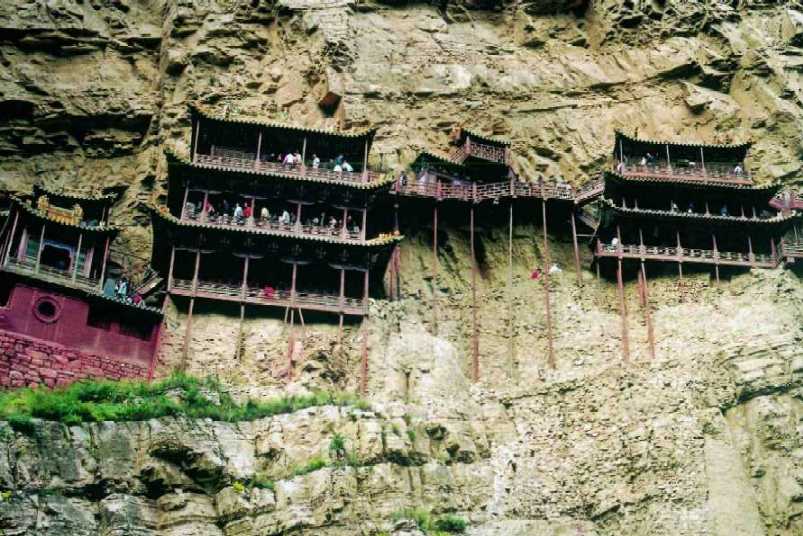
The fifth program (below) tests single characters only. The range of difficulty of the characters may be selected at the start and it is possible to be retested on the characters which were wrongly translated in a series of tests. There are about 4400 entries and, if the programs are downloaded the test can be set in a variety of ways.
Applets are programs written in Java that run on your own machine but they need the Java Virtual Machine to run them. If you are using Internet explorer as your browser this has its own Virtual machine, which should work. If, when you first try, it doesn't work, you may have to activate the VM. This is done in Windows XP by clicking on Control Panel (you may have to go via Start), then on Internet Options, then on Advanced, then scroll down to Microsoft VM, and enable the three boxes under this heading. You will then have to restart. Alternatively, you can dowload (free) the Java Runtime Environment from http.java.com/en. You only need to download it; it will sort itself out on your machine.
The Chinese applet programs can be downloaded on to your own machine so that you do not need to operate on-line. To download the applet download the (chinese.jar file) and the controlling file (ChineseTestJ.html file). This saves the downloading time, which is slow because a whole dictionary has to be downloaded, and has the advantage that you can make adjustments to the size of the diagram and choose the type of test. The applet is run by the small ChineseTestJ.html file. You double click on the icon for this program to start the main program and when the applet appears you may have to click again. When offline you can edit this controlling html program by selecting View Source from the View menu, editing in thje normal way, saving, and pressing the refresh button. You will see WIDTH and HEIGHT parameters in pixels. These can be changed to resize the applet in pixels (I would normally use 1000 by 800 but it is displayed here as 600 by 500, a standard web size). You can switch between Y and N if you want the basic instructions to appear when you start. It is also here that you can choose between just being tested on Pinyin (P), English (E), both (B), Pinyin but with English appearing (PE), and English with Pinyin appearing. You can also choose to be tested on regular (R) characters or simplified (S).
I would be grateful for any comments and any corrections.
Start by dragging the levers to adjust character range (upper and lower limits) and to adjust the number of questions you want in a test.
Press Start Test twice. A character will appear and you should type your answer in the box with Type Pinyin, English here, erasing the original entry. Keep the format of a comma after the Pinyin and a space before the English. Only one Pinyin character and one English word should be entered. Do a Carriage return and the program will respond appropriately. The tones are entered as numbers 1, 2, 3 and 4, with 0 for no tone. Nu and lu are typed in as nuu and luu.
At the end of a test you can start a new test by pressing the Start Test button twice again. If you want to change the number of questions or character range you can do it at the changeover between tests (after first press of the Start Test button). The mistakes of all the tests done in such a sequence are stored and you can revise your mistakes by pressing the Revision Test button.
Instructions and Information
There are some 4500 simplified characters and their regular equivalents. They are ordered in terms of the length of their dictionary entry (Beijing Foreign Languages Institute - A Chinese-English Dictionary). Thus, the first X characters as selected by the sliders correspond to the X characters with the longest dictionary entry. In many cases the main or only occurrence of a character is in combination. These combinations are given but the answer required is just the one pinyin sound and usually the English meaning of the combination. For characters with more than one tone, colour is used to distinguish the tones and their meanings. An answer is correct only if the English matches the appropriate tone. In general, several English words are given in order to allow not just for different meanings but also to offer a reasonable choice. The program clears its memory each time it is restarted as an applet. However, if you start new tests using the new/start test button in the applet (rather than the refresh button in the browser), it will only repeat characters that you got wrong totally or in part. At the end of a series of tests, you can use the Revision Test button and you will be tested on all the characters you got wrong in some way or other.